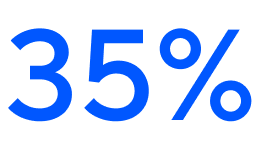A conversation with trumpet: Leveraging omnichannel messaging to proactively support customers and drive product adoption
With Russell Mitchell, Head of Customer Success at trumpet.

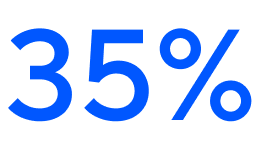
increase in open rates for onboarding emails

improvement in time to value

of Russell’s time every week is saved thanks to their scaled onboarding program
We spoke with Russell Mitchell, Head of Customer Success at trumpet, about how his team uses Intercom to meet customers where they are, provide proactive support and product education to set them up for success using the trumpet platform, and create stand-out experiences that result in increased product adoption.
Can you tell us a bit about trumpet and your role?
I’m Russell Mitchell and I’m the Head of Customer Success at trumpet. trumpet allows you to create auto-personalized, collaborative, and interactive microsites to close more deals, quicker. From cold outreach to onboarding, trumpet offers deep analytics to help you understand what “good” looks like and enable your team to speed up deals – with happier buyers.
What was your customer communications set-up like before implementing Intercom, and what challenges did you face?
Previously, all of our customer communications were managed via email lists and our CRM. It was difficult to get insights into adoption within our platform and provide an easy way to automatically onboard and educate our users.
On the support side, prior to using Intercom we just had a single support email address that routed to a Gmail inbox. It was difficult to manage for a couple of reasons – we had no way of knowing which tickets were open, closed, or high priority, and we couldn’t easily loop in the development team to collaborate on customer queries.
What did you need to solve those challenges, and how has implementing Intercom helped?
We needed a way to effectively track and report on user adoption – as well as move the needle on that number. So we were in need of a solution that would enable us to keep track of progress on the adoption side, as well as provide stellar, timely customer support.
We chose Intercom because it had strong features and capabilities that would allow us to drive results across support, user onboarding, and activation. It offered the ability to host a knowledge base, produce sequenced messaging, and perform in-app education, messaging, and feature announcements that would be critical for setting our customers up for success.
We leaned heavily into a lot of the features that Intercom provides to help us do this, such as:
Chat support: We implemented the Intercom Messenger across our platform so users are able to easily raise or flag issues with us directly.
Articles: We built out a knowledge base of help articles to educate our users, provide best practices, and to answer common user questions.
Product Tours: We produced an array of different Product Tours to aid in onboarding, and as a way to quickly introduce new features to our users.
Series: Intercom’s Series feature allowed us to build a fully sequenced onboarding flow that sends our new users the right message at the right time, and ensures they’re fully onboarded and getting the most out of our platform.
Outbound messaging: We use Intercom Banners to introduce new features and share product announcements. We also use the platform’s email capabilities to email groups of users (utilizing custom data attributes in Intercom to segment these out). And we use the Tooltips functionality to provide additional context and user education on our features in-app.
User tracking: Intercom gives us a live overview of all of our users and provides useful data, such as when a user has logged in, and which parts of our platform they’re spending most of their time in. This allows us to identify our super users – as well as unengaged users who we can then reach out to.
What results have you seen since you implemented Intercom? Any hard metrics you can share?
Since we started onboarding new users through Intercom, we’ve seen a huge uptick in user adoption. We’re seeing a 3x improvement in our time to value – the length of time it takes users to create 20 “Pods,” which are auto-personalised and interactive microsites that help our customers to close more deals, faster. That time has been shortened from three months to just one, which is amazing.
Being able to scale our onboarding using Intercom’s automation capabilities has also allowed us to move away from a 1:1 onboarding model, which means I’m getting around 20-25% of my week back thanks to our new scaled onboarding program. That’s all made possible by Intercom.
If we were to try and build our own in-platform tools to do the jobs of Intercom’s features like Product Tours, Banners, and Tooltips, it would cost us a ton of time and money and severely impact our product roadmap.

Head of Customer Success at trumpet
Not only that, but we’ve seen a 35% increase in our open rates for onboarding emails. We attribute a lot of this to the data that we’re able to leverage in Intercom so we can ensure we’re sending users the right messages – with relevant messaging – at the right points of their journey with us. If we were to try and build our own in-platform tools to do the jobs of Intercom’s features like Product Tours, Banners, and Tooltips, it would cost us a ton of time and money and severely impact our product roadmap and ability to deliver exciting new features for our users.
Intercom’s been an all-rounder for us. It’s empowered us to move the needle on user adoption, as well as provide great support experiences for our customers when they need help. We’ve received a lot of positive feedback from our customers around our timely support since we started using Intercom.
How does Intercom fit into the rest of your tech stack? What tools have you connected to Intercom?
We integrated Intercom into our tech stack so that we can ensure all data is shared across our key systems. We also use Intercom’s custom data attributes to pass specific fields across from our app and attach them to the user record in Intercom, so we can use this data to send appropriate messaging based on a user’s actions in our platform.
We have Intercom connected to the following tools:
trumpet: To share our platform data with Intercom so we can track the adoption metrics that we care about.
HubSpot: To pass information like user details and platform actions between the Intercom and HubSpot, which is our CRM.
Slack: To receive instant notifications about support requests.
Canny: To easily share and collect product feedback directly from Intercom.
What do you think is the biggest benefit of Intercom?
Having a central source of user and adoption data – it is so valuable to be able to immediately search for a user's name and see all their relevant data and metrics.
Are there any opportunities you’re excited to unlock with Intercom in the future?
We will start exploring Intercom’s chatbots in the future, which should save us more time on the support side. We're so excited about the advances in AI tech and how we can use that at trumpet. A tool like Intercom’s new AI-powered chatbot, Fin, would allow us to feed in our help articles and answer customer queries instantly, provide true 24/7 support, and enable our teams to focus on value-add activities for our customers – as well as saving costs on a bigger support team. As a byproduct, I also think it would encourage us to consistently ensure our help articles are up to date.
What advice would you give to others considering using Intercom?
Intercom is at its best when you make full use of all of its features and not solely focus on using it as a reactive support tool. Its conversational and omnichannel messaging capabilities enable you to both proactively and reactively help your customers.
For example, being able to create a personalized product tour for someone who has asked a question about a certain feature, and then track how their platform usage changes off the back of this – and being able to have automations trigger based on the subsequent actions taken – is so much more valuable than just giving text-based support to a user. It does involve exploring these additional features and investing the time to get them set up, but it’s worth it.
So my piece of advice would be to think about the ideal journey you’d like your new users to take, and then work backwards from that, utilizing a variety of Intercom features to provide an omnichannel, interactive experience (instead of just emails or chat).